
This function allows you to change dimensions of 3D elements in 3D view, change the font size and background color, and change other display properties.
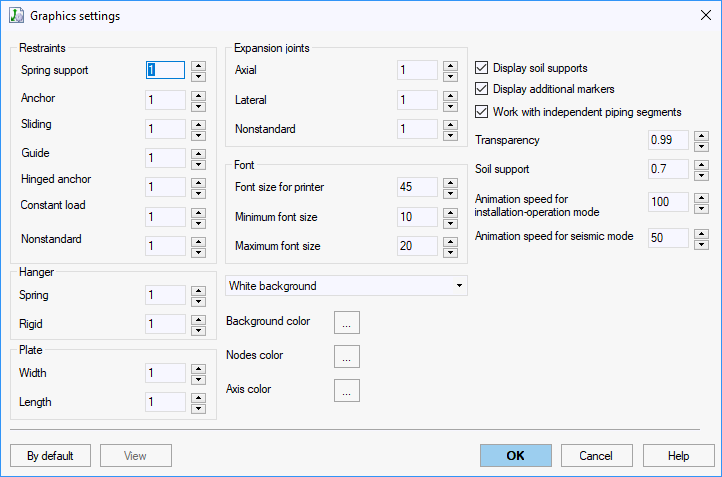
Property |
Description |
Plate width and length |
Width and length of plates in restraint symbols
|
Font size for printing |
Font size for printing |
Minimum font size |
Minimum font size in 3D view when zoomed out |
Maximum font size |
Maximum font size in 3D view when zoomed in |
Background color selection |
Three background color options can be chosen: white, black and custom |
Display soil supports |
Show placement of soil supports Soil supports are shown only after analysis is complete, and only in input data view. Soil supports cannot be selected, deleted or edited. They are shown for information purposes only |
Display masses |
Show placement and values of masses |
Display additional markers |
Show placement of hidden markers in model |
Work with independent piping segments |
This option is recommended for working with several disconnected pipelines When this option is turned on, the center of coordinates will be shown in 3D view, base nodes of all independent piping segments are marked, and node properties will show coordinates all of nodes relative to the center of coordinates. |
View > Graphic Options > Graphics Settings