

Several disconnected and independent piping segments can be created in one file.
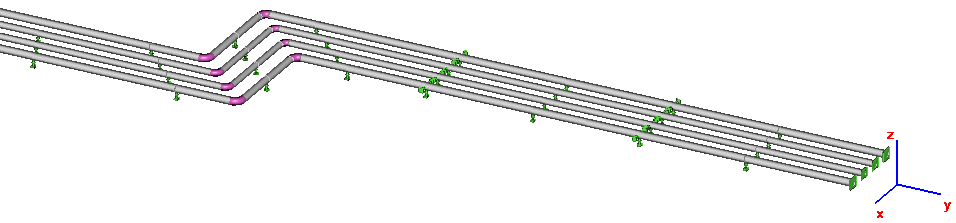
The following will be displayed for independent piping segments:
global
coordinates center in
3D view 
base
nodes of each segment in 3D view

each node's coordinates in its properties
Possible ways to create a new, independent piping segment:
1. Create a new pipe element and input numbers of two non-existent nodes, not present in the model
2. Copy an element and insert it using Edit > Paste to Independent Node
3. Delete any intermediate element, separating the piping into disconnected segments
4. Insert an independent node and input the disconnected piping segment from it
For independent piping segment, absolute global coordinates relative to the start of coordinates are displayed for each node in node properties.
The center of global coordinates for each selected node can be set using Tools > Set Origin in the Node. Or using the popup menu "Set Origin into this Node"
Each independent segment must have at least one base node, and its absolute coordinates are also available. Any node can be assigned as base node using popup menu "Set this Node as Base Node of Segent":
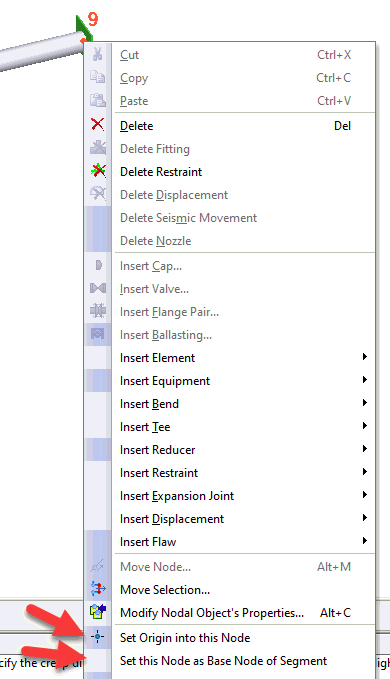
Base node cannot be moved. In other words, when the piping dimensions are changed, coordinates of all nodes except the base node will change.
If the base node coordinates are changed, the entire segment will move relative to the center of coordinates and other independent piping segments.
Selected independent segments can be view in the project tree.
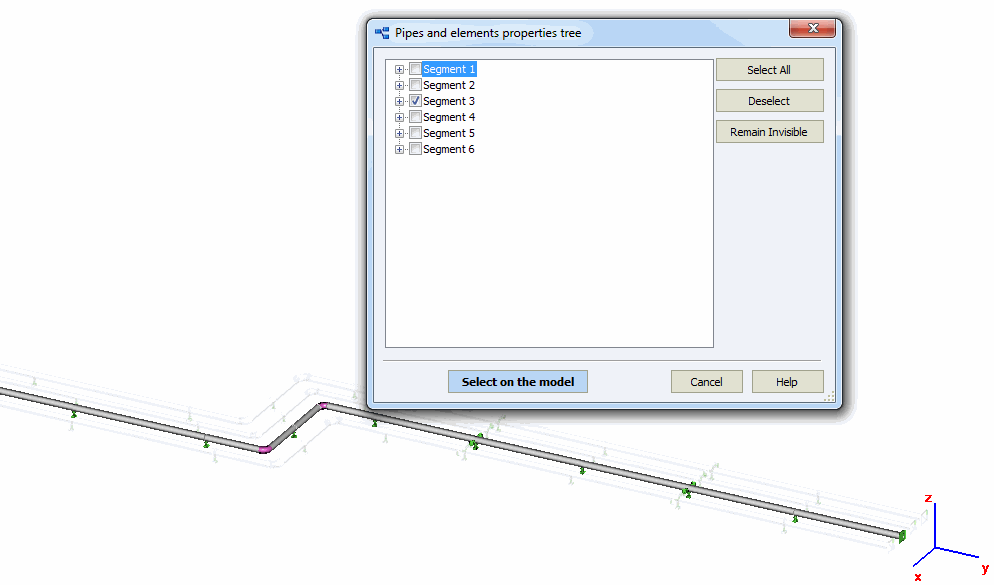
Analysis of any independent segment can be switched off. Tdo this, need to uncheck the option "Analyze of segment" in segment's base node properties.