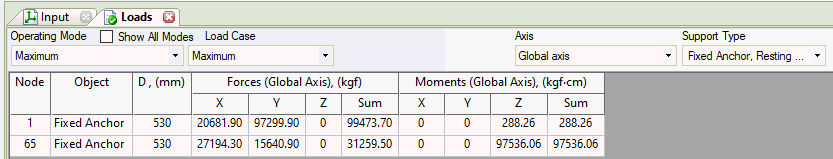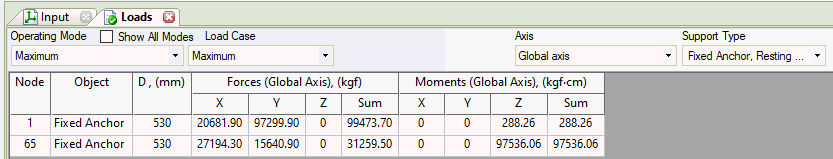Property |
Description |
Operating
Mode |
Choose operation mode
for which the results will be displayed
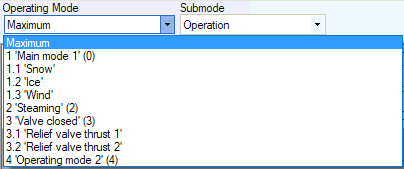
Maximum
- the maximum value will be displayed in every cell from all operation modes
Here
you can see analysis results from each of additional force-based
loading, seismic, wind, and ice loading |
Submode |
For
every operating mode software calculates several submodes (piping
states)
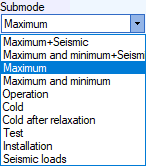
Maximum - maximum load values (for the absolute value)
are displayed for each axis in all states (Operation state, Cold state,
Test
state,
Cold
state after relaxation) Maximum and minimum - maximum and minimum load values
in all states are displayed. Non-stressed and non-deformed
state where all forces are zero is added for all states.
Maximum and minimum values
considering the signs of all forces are selected for each
support based on all load components in all states.
If all values are negative,
0 is the maximum value; is all values are positive, 0 is the
minimum value. Data
is displayed in two lines: upper
line - minimum
value, lower line
- maximum value.
Maximum and minimum value
for different axes are calculated separately for the same
support, meaning
that the 6 calculated loads for a support (forces PX, PY, PZ
and moments MX,
MY, MZ) can
act in different states and not simultaneously.
Therefore, if supports,
equipment and structure do not meet safety conditions for
the calculated minimum and maximum values, analysis should
be run for various separate load combinations (in operating
mode, cold
mode, cold
mode after
relaxation,
test
state), which
will minimize unnecessary safety margins. Maximim
+ Seismic. Seismic load cases are considered Maximum and minimum + Seismic Operation state Cold state Test
state Cold
state after relaxation |
Occasional
Loads |
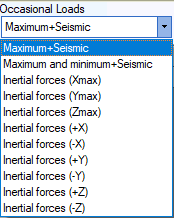
|
Axis |
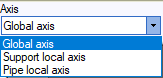
Loads
and moments are displayed as projections on coordinate axes:
Global axes (X,
Y, Z) -
Px, Py, Pz,
Mx, My, Mz (fig. 1.a) Support local axes
(for support construction
Xmm, Ymm, Zmm)
- ΔXmm, ΔYmm,
ΔZmm, φXmm,
φYmm, φZmm (fig. 2).
Local restraint axes do
not match local axes of pipe elements adjoining the support.
Restraint axes are always
in horizontal and vertical planes. In
other words, regardless of the Piping slope, the local restraint
coordinate system remains the same. Support local axes
are usually used for determining of loads on supports, because
we need the load along the Piping direction, vertical load
and horizontal load. If the pipe has a slope then pipe local
axes loads will be inclined, that can not be accepted.
Support local loads for
supports where the pipe direction change more than 0.5 degrees,
and nodes containing more than two pipe elements are not displayed
in the table because program can't determine the Piping direction.
Support local loads for supports where the pipe slope is greater
than 45 degrees are not displayed in the table because it
doesn't make sense. For example - what is the Piping direction
(north, south, west, east) for a vertical pipe? Pipe local axes (for vessels, equipment, pumps Xm, Ym, Zm) - in
local coordinate system Pxm,
Pym,
Pzm, Mxm,
Mym, Mzm, connected
to the axes of elements adjoining the support (fig.
1.b)
Pipe local axes are usually used to determine the nozzle loads,
because we need the load along the pipe axis and perpendicular
to pipe axis.
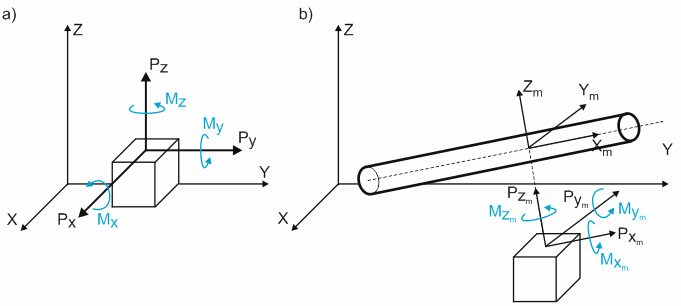
Fig. 1. Support
loads in global (general) and local coordinate systems
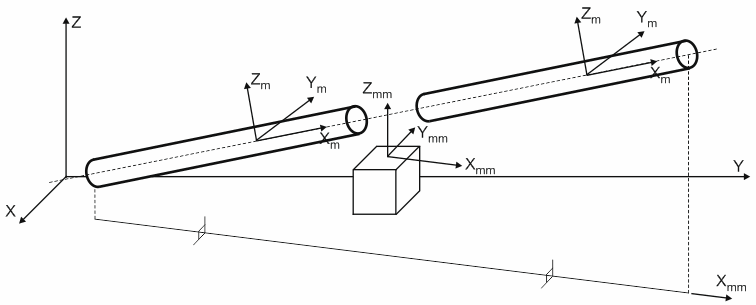
Fig. 2. Loads
in local restraint axes |
Support
type |
Only
loads for support types selected in the menu will be displayed.
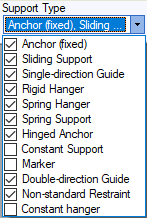
|
D |
Diameter of the pipe, which is connected
to the support Allows to estimate is the load big or low |
Sum |
Square root of the squares of loads
along X,Y,Z axes. Sometimes equipment manufacturers require to
check it |
Load factor |
This option is available only if
the local
restraint axes coordinate system is selected. Support
load factor k
must be input (usually set as k= 1.0 or
k=0.8
according to SNIP 2.05.06-85 section 8.44).
If
support load factor k
is not 1.0, load
is calculated as follows:
applied only for fixed anchors
and moment free anchors if loads from pipes to the left
and right of the support (N1 and
N2) are in the same direction, they are combined
N1+N2 if loads N1 and
N2 are in different directions, the lower values
is multiplied by k
and then combined as N1+N2*k (|N2|<|N1|) if the support is on an end
node, factor k is not used
Standards
do not indicate loads for which factor
k must
be applied. Factor
k is included in standards to consider
possible errors in friction forces and uneven Piping heating,
so it is used in START-PROF
only for loads in the horizontal plane. In other words, factor k is
used for forces along the Xmm
and Ymm axes, and
moment around the Zmm
axis. It is not applied for
forces along the Zmm
axis and moments around the
Xmm and Ymm
axes.
For
more information read How to Avoid
Zero Anchor Loads? |