

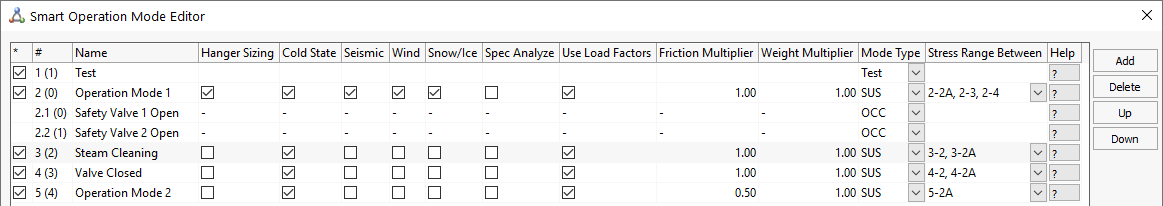
Operation Mode Editor allow you to analyze several operation modes of piping in one project file. Smart Operation Mode Editor is high-level tool. It automatically generates the special template load cases for operation mode and additional force-based loads combination, specified by user. Manual creation of load cases is not needed. User can concentrate on piping design, not on creation of proper load case combinations. Smart operation mode editor will take care on this itself without errors due to human factor and lack of knowledge.
You can add Operation Modes or Force Loads.
Operation Mode - piping operation mode with certain pressure, temperature, fluid weight, support displacements, etc. (1, 2, 3, etc.). Main operation modes is used to model different displacement-based loads on piping. For example main modes could be general operation mode, emergency operation mode, test mode, steaming mode, hog and sag modeling for ship piping etc. Main operation mode has several piping states: hot state, cold state.
Force Loads - additional forces applied to the one of operating modes (4.1, 6.1, etc.). Force loads are used to model additional sustained and occasional forces like safety valve thrust forces, slug flow loads, water hammer loads, blast loads, wind loads, snow loads, ice loads, etc. Concentrated forces are applied in nodes and uniform forces are applied in pipes. The number of force loads is unlimited.
Here are the example of operation modes (below). Piping has five operation modes: Main, steaming, filling, discharging, test. Operation mode 2 has two additional force loads (relief valve 1, relief valve 2).
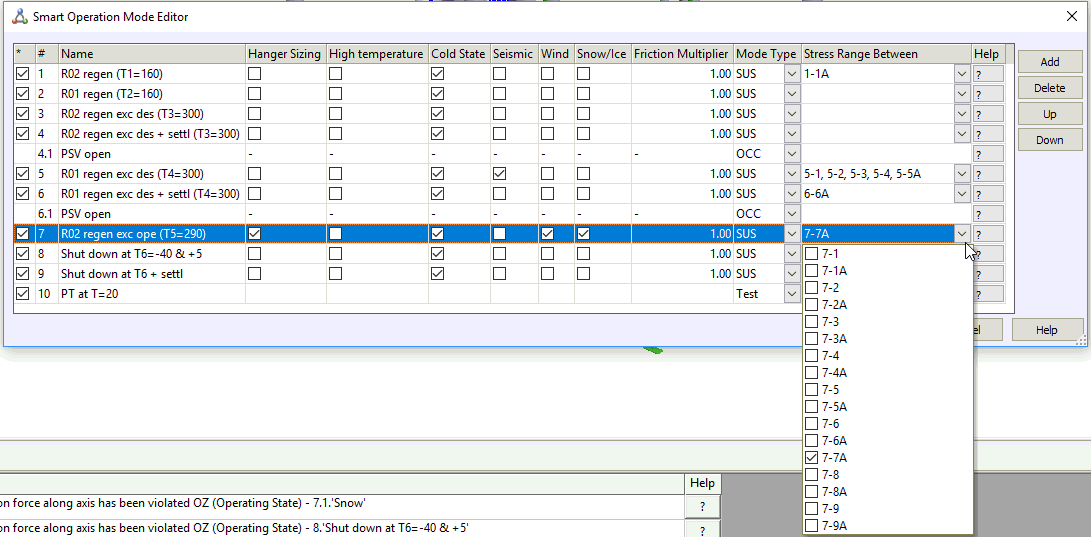
To see online description of automatically generated load case templates just click help buttons "?":
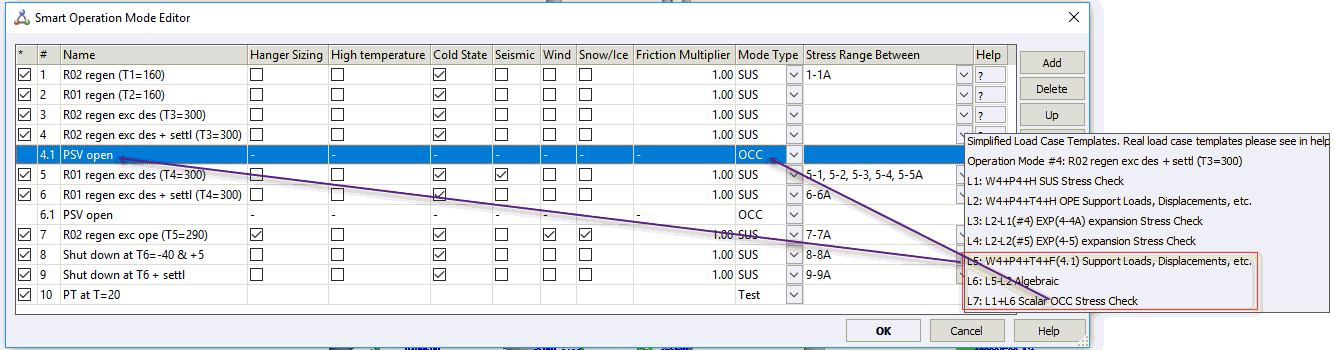
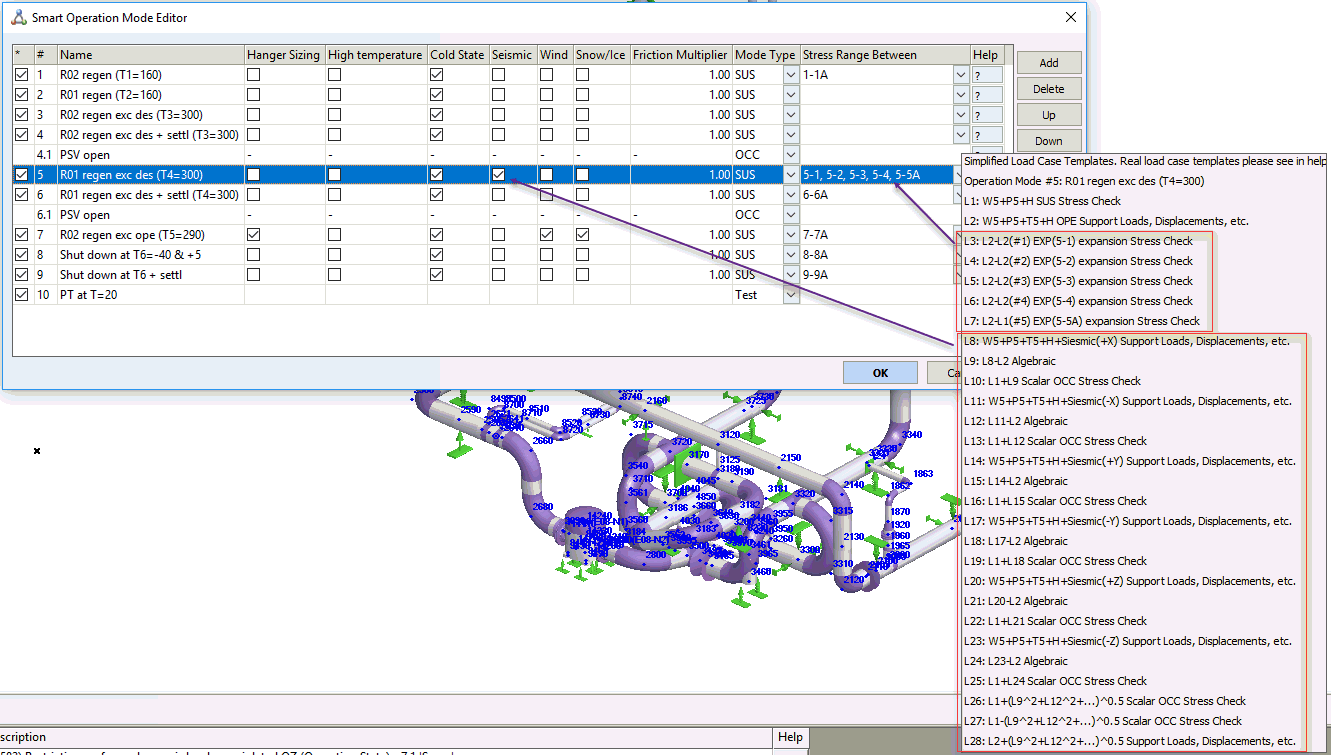
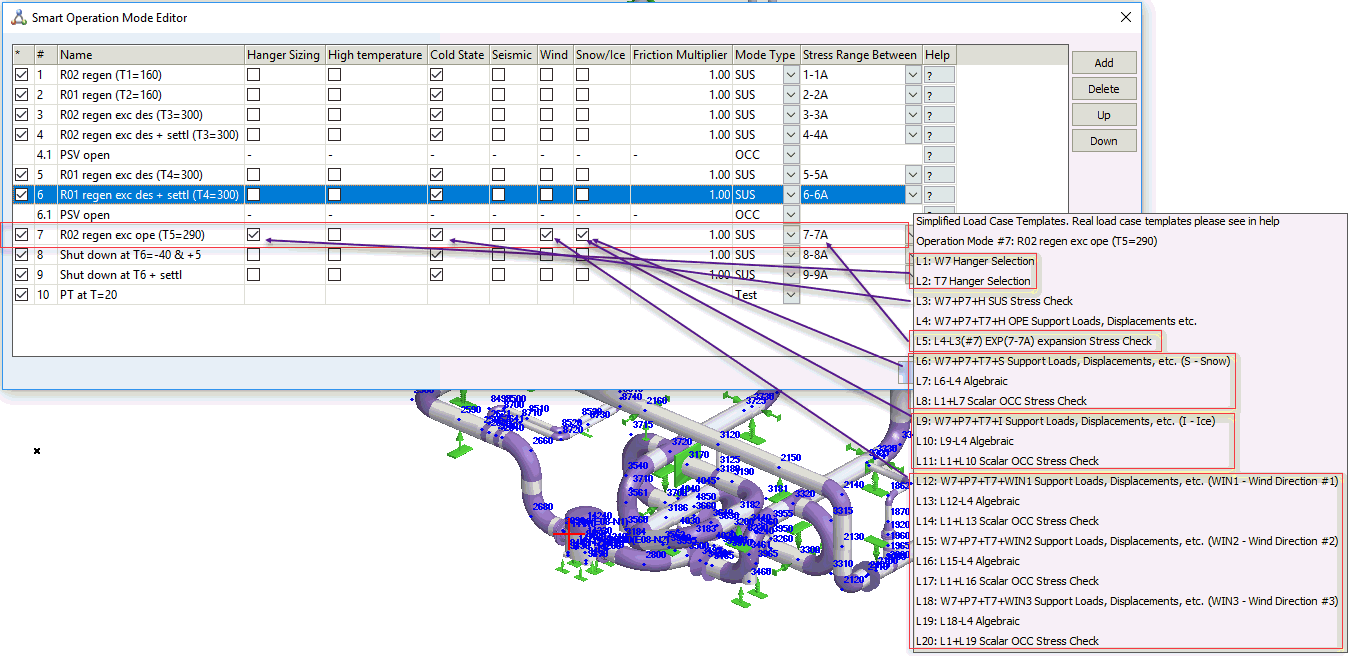
When all operation modes are added, this window can be closed. You can select the current operation mode on the toolbar. All data will be displayed and entered only for current operation mode. If you open the pipe properties, you will see pressure and temperature only for current operating mode. If you want to see the properties of another operation mode, then you should change the current operation mode and open the pipe properties again.
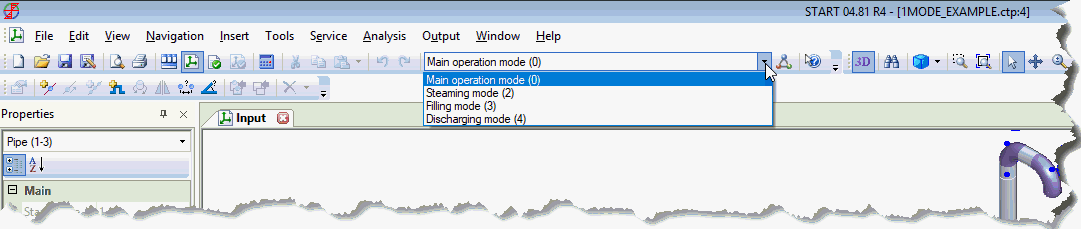
Properties, that can be changed in different main operating modes:
Pressure
Temperature
Fluid density
Insulation weight
Additional uniform loads in the pipe
Additional loads in the node
Support movements
Ambient temperature in Project settings
All other properties can't be changed.
If several operating modes are specified in operation mode editor, then first sustained operating mode is used for La and Lb calculation and these values are used for all operating modes.
If more than one operation mode is specified, then "L" buttons appear near the fields that can be changed in different operation modes. If you click this button you will see all property values in different operation modes.
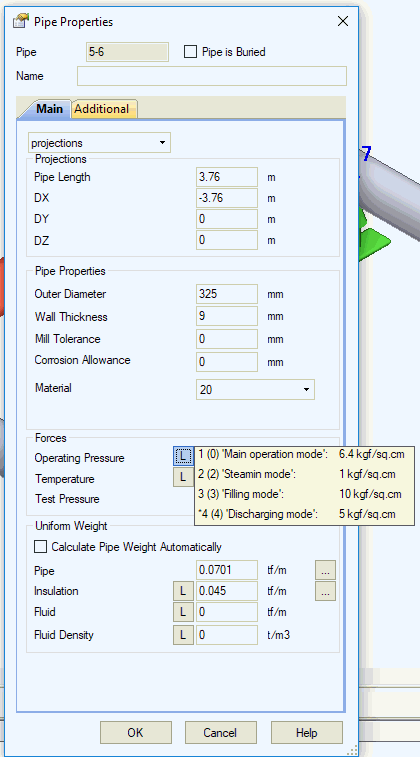
In new project should be added at least one operating mode. If test mode analysis is checked in project settings, then test mode should be added too. Below you can see the example of minimum set of operating modes for new project. If test mode is not required then first row can be deleted
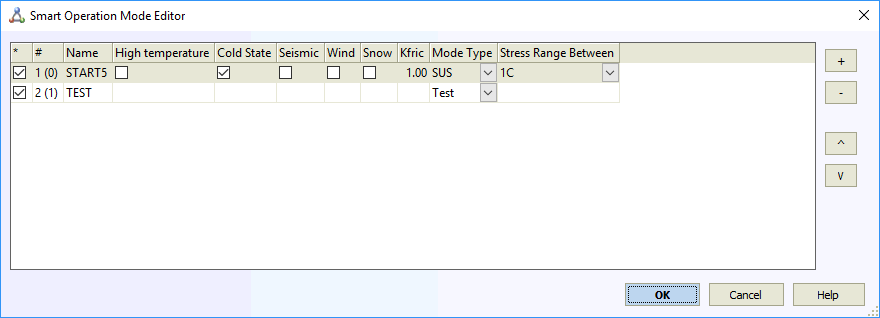
Property |
Description |
* |
Enable/disable operation mode. Just uncheck to disable current operation mode during analysis. You can always check it to enable operation mode again |
# |
Number of operation mode. Main modes have numbers like "1", "2", etc. The additional force-based loadings have numbers like "2.1", "2.2", "4.3", etc. where first number is main mode number and second number if force loading number |
Name |
Operation mode name. You can enter any text here |
Hanger Sizing |
Hangers selection can be done only in one main operation mode. For all other operating modes START-PROF will use already selected springs. You can't check this option for more than one modes. If no options checked then hanger selection will not be performed |
High temperature |
If at least one pipe element classified as high temperature according to GOST 32388-2013 then this option must be checked, creep diminish and creep self-springing factors must be entered to high temperature pipe elements |
Cold state |
If this option is checked, then program will calculate additional special mode that called "Cold State". Analysis is done for negative temperature that equal to temperature difference between installation and operation temperature. The initial state for friction forces analysis is Hot state (Operating Mode). For example, if Ambient temperature is -20 and design temperature is +50, then piping will heat up from -20 to +50 and come into main operation mode and after that it will cool down from +50 to -20 and come to cold state. The friction forces change their direction during cooling down. Cold state loads and stresses will be not the same as installation state loads and stresses. It is recommended to specify only one cold state for one project, because calculation of more than one cold states doesn't have sense |
Seismic |
If this option is checked, then program will calculate additional load cases with seismic inertial forces at different directions for corresponding operation mode. This option can be checked for several operation modes. For example, if we have two operation modes with temperature 50 and 200 degrees, then seismic loads cases can be checked for each of these modes. You will see what will happen if seismic activity will happen during 50 degree operation mode and 200 degree operation mode |
Wind |
If this option is checked, then program will calculate additional load cases with wind loads at different directions for corresponding operation mode. This option can be checked for several operation modes. The idea is the same as for seismic loading |
Snow |
If this option is checked, then program will calculate additional load cases with snow and ice loads for corresponding operation mode. This option can be checked for several operation modes. The idea is the same as for seismic loading |
Dynamic |
Dynamic analysis will be performed for this operating mode |
Mode Type |
There are several types of mode:
|
OCC(k) OCC Std OCC Alt |
k-factor for allowable stress calculation from the occasional loads according to the selected code. ASME B31.1, ASME B31.9:
ASME B31.5: k=1.33
GB/T 20801-2006: k=1.33
|
Time Duration, h |
Time duration of current operating mode. Used for ASME B31.3 appendix V calculations of alternative occasional stress and creep-rupture usage factor, u
|
Stress range between |
You can check here between which modes the expansion stress range should be calculated. Stress range can be calculated between main operation modes only |
Use Load Factors |
Allows to disable overload factors, required by codes EN 13941, GOST 32388, SP 36.13330 and others. Needed for more accurate spring selection. But please note, that after analysis using full overload factors, loads on springs may exceed allowable |
Friction Multiplier |
Coefficient for friction factors (0...1.0). If you need to perform piping stress analysis without friction - just specify 0. If you will specify 0.5 - analysis will be done with half of friction factors. If you will specify 1.0 - analysis will be done with full friction factors specified in the model. During piping vibration the friction usually disappear, therefore it is recommended to use friction multiplier of 0 or 0.5 may for wind, seismic, water hammer, slug flow, relief valve thrust, and other dynamic loads. Friction multiplier is not applied for slip joint and torsion expansion joint |
Friction Multiplier <cold> |
Additional coefficient for friction factors (0...1.0) for a cold state (cooling down stage). It is used in EN 13941 and CJJ/T 81-2013 codes. As recommended in AGFW FW 401 this factor for a cold state should be 0.5. This factor is additional to the full friction multiplier. It means that all friction factors are multiplied by Friction multiplier (above) and during calculation of cooling down stage, all friction factors additionally multiplied by Friction Multiplier <cold> |
Spec. Analyze |
If this option is checked, then the special analysis like single use compensator cold spring or pre-heating will be performed for current operating mode. The type of analysis is chosen in Project Settings
|
Weight Multiplier |
Zero weight multiplier is used during reducing nozzle loads and adding flexibility to piping. If weight is zero we can be sure, that nozzle loads caused by thermal expansions only. Weight multiplier greater than 1 may be used during transportation stage analysis of piping block or falling to sea bed |
Snubbers Active |
For this force-based load case the snubbers will be locked (displacements from additional forces will be restricted) |
Real loads cases are generated based on the information specified in operation mode editor. After you run analysis, START-PROF automatically generate template load cases according to operation modes.
A differential friction model is used for START-PROF piping analysis. Sequential transition from one state to another is considered as a chain:"installation mode" - "operating mode" - "cold mode". At each state, an analysis of the deformed state is done. For example, when analyzing in cold mode, the piping in the current stressed-deformed state corresponding to the operating mode is considered and weight plus negative temperature difference (cooling) is added. Friction force is each support is first change direction, while leaving the support in its place, then start to move to their position in installation mode. But supports do not return to their initial (installation) position.
Theoretically, several cycles of "operation state" - "cold mode" occurring during piping use can be considered. But experiments show that the first heating-cooling cycle gives the greatest stress amplitude, so the first cycle is sufficient for determining fatigue failure margins.
Elastic deformation transitions into plastic (residual) deformation in high-pressure pipelines with creep. This leads to gradual decrease of stress in operating mode and negative stress in cold mode. RD 10-249-98 section 5.2 and GOST 32388-2013 use averaging factor χ and relaxation factor δ in safety analysis for pipelines with creep, which decrease the real temperature difference in operating mode and increase it in cold mode. This allows an approximate safety analysis with a margin, but does not give an accurate value of node displacement, which determines the piping deformed shape, and visible displacement and support loads. Separate analyses are done in START-PROF to overcome this shortcoming:
stress relaxation in operating mode is not taken into account for calculating loads on equipment supports (i.e., analyses are done for the first heating without considering χ and δ factors)
piping state after stress relaxation is used for safety analysis and equipment load analysis in cold state (i.e., taking into account averaging factor χ and relaxation factor δ)
L - load case
T - design temperature
Tambient - Ambient temperature, input in Project Settings
Tt - test temperature, input in Project Settings
P - design pressure
Pt - test pressure
Sh - allowable stress at hot temperature
Sc - allowable stress at cold temperature
Sy - yield stress at test temperature
St - allowable stress at test temperature
fat - fatigue curve
SUS - sustained
OPE - operational
OCC - occasional
HGR - hanger selection
CLD - cold
EXP - expansion
F - additional non-weight loads. Considered in all operating modes. Not used for seismic load value calculation
Fw - additional weight loads. Considered in all operating modes. Used for seismic load value calculation (Fw+W)
H - variable or constant spring hanger force
CS - cold spring
W - pipe weight+Insulation weight+fluid weight or pipe weight+Insulation weight+fluid weight depending on code requirement. Also insulation weight can be zero in installation state. FOR GOST 32388, GOST 55596 and some other codes the following value is used: pipe weight*1.1+Insulation weight*1.2+fluid weight*1.0 or pipe weight+Insulation weight+fluid weight depending on code requirement.
Ww - pipe weight+Insulation weight+(water or zero weight at test state)
D - support displacement at operation state
Dt - support displacement at test state
Dd - Support settlement
E, alfa - elastic modulus and thermal expansion factor
χ - creep stress averaging factor
δ - creep stress relaxation factor
For piping without creep, template loads cases are shown in table below
Load cases L1 - L2 are performed for operation modes in which the "Spring Selection" option is activated
Load cases L3 - L5, L4* are performed for each main operation mode with mode type = SUS (sustained)
Load cases L6 - L8 are performed for operation modes in which the "Cold State" option is activated
L9 check is performed between cold and hot mode and between different operation modes
Load case L10 is performed for test mode
Load cases L11 - L12 are performed for each main operation mode with mode type = OCC (occasional)
Load cases L13 - L15 are performed for each additional force-based loading
If options "Seismic", "Wind", "Snow" are selected then automatically performed several additional load case analysis for seismic, wind and snow loads
# |
Name |
Load case |
Allowable stress |
One way link |
Spring |
E, alfa |
Bend k-factor |
Output |
L1 |
Hanger selection |
W1+F+Fw |
- |
Calc |
Single-directional rigid |
T1 or Tambient |
P1 |
|
L2 |
T1+D1+Dd |
- |
Calc |
Stiffness iteration |
T1 or Tambient |
P1 |
||
L3 |
Main Operation Mode 1 (SUS) |
W1+P1*+F+Fw+H |
1.1Sh1 |
L4 |
Designed |
T1 |
P1 |
|
L4 |
W1+P1+T1+D1+F+Fw+S+Dd+H |
- |
Calc |
Designed |
T1 |
P1 |
||
L5 |
W1+P1*+T1+D1+F+Fw+S+Dd+H |
1.5Sh1 pipes |
Calc |
Designed |
T1 |
P1 |
||
L6 |
Cold mode 1 |
L4-P1-T1-D1 |
- |
Calc |
Designed |
Tambient |
0 |
|
L7 |
L5-P1*-T1-D1 |
1.5Sc pipes |
Calc |
Designed |
Tambient |
0 |
||
L8 |
Expansion |
L5-L7 |
min(1.5(Sh1 + Sc), fat) |
- |
- |
- |
- |
|
L9 |
Test Mode |
Ww+Pt*+F+Fw+H |
1.5St |
Calc |
Single-directional rigid / Designed |
Tambient |
Pt |
|
L10 |
Ww+Pt*+F+Fw+H+Tt+CS+Dt+Dd |
1.9St |
Calc |
|
|
|
||
L11 |
Main Operation Mode 2 (OCC) |
W2+P2+F+Fw+H |
1.5Sh2 |
L12 |
Designed |
T2 |
P2 |
|
L12 |
W2+P2+T2+D2+F+Fw+S+Dd+H |
1.9Sh2 pipes 1.5(Sh2 + Sc) fittings |
Calc |
Designed |
T2 |
P2 |
||
L13 |
Additional Occasional Loading 1.1 |
W1+P1+T1+D1+F+Fw+S+Dd+H+F1.1 |
- |
Calc |
Designed |
T1 |
P1 |
|
L14 |
L13-L4 |
- |
- |
- |
- |
- |
- |
|
L15 |
L3+L14 |
1.5St |
- |
- |
- |
- |
Note * - pressure is assumed to be 0 in RD 10-249-98.
Load cases for high-temperature piping the same as for low-temperature piping, but have two differences:
Load cases L3 - L6 for main operation mode is different. In L5 the creep piping behavior is considered
Added load case L6* that take into account the self cold-springing effect that happen in high-temperature piping due to creep
If options "Seismic", "Wind", "Snow" are selected then automatically performed several additional load case analysis for seismic, wind and snow loads
# |
Name |
Load case |
Allow. stress |
one way link |
Spring |
E, alfa |
Bend k-factor |
Output |
L3 |
Main Operational Mode 1 |
W1+P1*+F+Fw+H |
1.1Sh1 |
L4 |
Designed |
T1 |
P1 |
|
L4 |
W1+P1+T1+D1+F+Fw+Dd+H |
- |
Calc |
Designed |
T1 |
P1 |
||
L5 |
W1+P1*+χ*T1+χ*D1+F+Fw+Dd+H |
1.5Sh1 |
L4 |
Designed |
T1 |
P1 |
||
L6 |
Cold Mode 1 |
L4-P1-T1-D1 |
- |
Calc |
Designed |
Tambient |
0 |
|
L7 |
Cold With Self-Springing |
W1+P1-δ*T1- δ*D1+F+Fw+Dd+H |
1.5Sc |
L4 |
Designed |
Tambient |
0 |
Note * - pressure is assumed to be 0 in RD 10-249-98.
Load cases:
Load cases L1 - L2, L5 are performed for operation modes in which the "Spring Selection" option is activated
Load cases L3, L3*, L3** are performed for each main operation mode
Load case L4 is performed for test mode
Load case L6 is performed for each additional force-based loading
If options "Seismic", "Wind", "Snow" are selected then automatically performed several additional load case analysis for seismic, wind and snow loads
# |
Name |
Load case |
Allowable stress |
one way link |
Spring |
E, alfa |
Bend k-factor |
Output |
L1 |
Hanger selection |
W1+F+Fw |
- |
Calc |
Single-directional rigid |
T1 |
P1 |
|
L2 |
T1+D1+Dd |
- |
L1 |
Stiffness iteration |
T1 |
P1 |
||
L3 |
Operation Mode 1 |
W1+P1+T1+D1+F+Fw+S+Dd+H |
Calc |
Designed |
T1 |
P1 |
||
L3* |
W1+P1+T1+D1+F+Fw+S+Dd+H |
Calc |
Designed |
T1 |
P1 |
|||
L4 |
Test Mode |
Ww+Pt+Tt+Dt+Dd+S+H |
Calc |
Single-directional rigid / Designed |
Tt |
Pt |
||
L5 |
Cold Mode 1 |
L3-P1-T1-D1 |
- |
Calc |
Designed |
Tambient |
0 |
|
L6 |
Additional Force loading 1.1 |
W1+P1+T1+D1+F+Fw+S+Dd+H+F1.1 |
Calc |
Designed |
T1 |
P1 |
Note * - analysis uses standard load values without considered load safety factors
Template loads cases are shown in table below:
Load cases LH1 - LH2 are performed for operation modes in which the "Spring Selection" option is activated
Load cases L1 - L6 are performed for each main operation mode
Load case L7 is performed for operation modes in which the "Cold State" option is activated
L9 check is performed between cold and hot mode and between different operation modes
Load case L10 is performed for test mode
Load cases L11 - L13 are performed for each additional force-based loading
Load cases L4 and L8 are performed for main operation mode in which the "Creep" option is activated
If options "Seismic", "Wind", "Snow" are selected then automatically performed several additional load case analysis for seismic, wind and snow loads
Option 1. Consider hot modulus for support loads (in Project Settings)
Option 2. Stress range from operation to cold (in Project Settings and Stress Table)
Note: SIF and k-facrtors are calculates using maximum pressure from all load cases except occasional and test, and used for all load cases except occasional.
See also piping operating modes for more information.
# |
Name |
Load case |
Allowable stress |
one way link, gap |
Spring Stifness |
E |
Alfa |
Bend k-factor |
Output |
LH1 |
Hanger selection |
W1+F+Fw |
- |
Calc |
Single-directional rigid |
Tambient
or T1 |
- |
P1 |
|
LH2 |
T1+D1+Dd |
- |
Calc |
Stiffness iteration |
Tambient
or T1 |
T1 |
P1 |
||
L1 |
Weight in operation State 1 |
W1+P1+F+Fw+H |
SL<k*W*Sh |
L5 |
Designed |
Tambient |
- |
P1 |
|
L2 |
Installation state 1 |
W1+P1+F+Fw+H+CS+Dd1 |
- |
Calc |
Designed |
Tambient |
- |
P1 |
|
L4* |
Operation with creep 1 |
W1+P1+F+Fw+H+χ·T1+χ·D1+Dd1 |
SL<1.0*Sh |
Calc |
Designed |
Tambient |
T1 |
P1 |
|
L5 |
Operation for loads 1 |
W1+P1+F+Fw+H+T1+CS+D1+Dd1 |
- |
Calc |
Designed |
Tambient
or T1 |
T1 |
P1 |
|
L6 |
Operation for expansion 1 |
W1+P1+F+Fw+H+T1+CS+D1+Dd1 |
- |
Calc |
Designed |
Tambient |
T1 |
P1 |
- |
L7 |
Cold after cooling down 1 |
L6-T1-D1 |
- |
Calc |
Designed |
Tambient |
T1 |
P1 |
|
L8* |
Cold after relaxation (creep) 1 |
W1+P1+F+Fw+H-δ·T1-δ·D1 |
SL<1.5*Sc |
Calc |
Designed |
Tambient |
T1 |
P1 |
|
L9 |
Expansion |
L6-L7 or L6-L2 (option 2) |
Se<Sa |
- |
Designed |
- |
- |
P1 |
|
L10 |
Test state |
Ww+Pt+F+Fw+H |
SL<0.9*Sy |
Calc |
Single-directional rigid / Designed |
Tambient |
Tt |
Pt |
|
L11 |
Ww+Pt+F+Fw+H+Tt+CS+Dt+Dd |
- |
Calc |
Single-directional rigid / Designed |
Tambient |
Tt |
Pt |
||
L12 |
Additional Force loading 1.1 |
W1+P1+F+Fw+H+T1+CS+D1+Dd1+F1.1 |
- |
Calc |
Single-directional rigid / Designed |
Tambient |
T1 |
P1 |
|
L13 |
L12-L6 |
- |
- |
- |
- |
- |
- |
- |
|
L14 |
L1+L13 |
SL<k*W*Sh |
- |
- |
- |
- |
- |
* - additional non-code load cases to consider the creep effect (detailed creep analysis requirements are missing in B31.1 and B31.3 codes)
On the screenshot below the explanation where are the each load case is used.
Stresses:
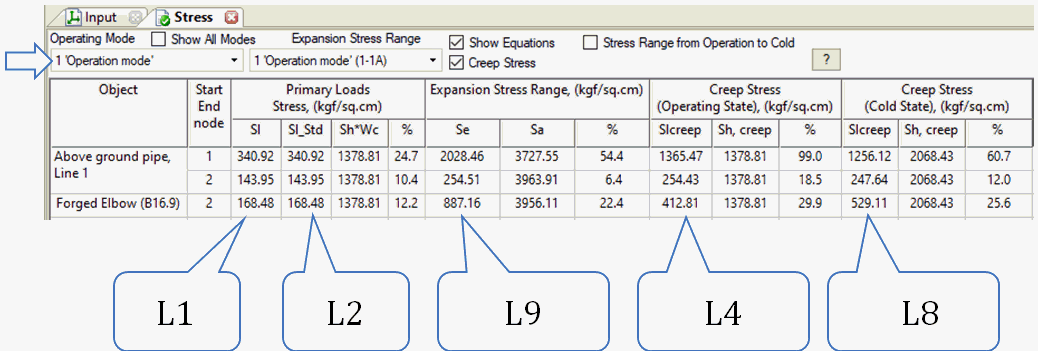
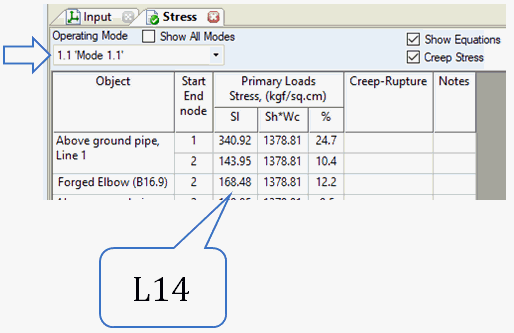
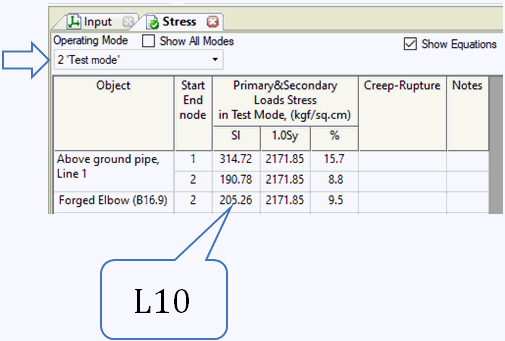
Loads, Displacements, Expansion Joint Deformation
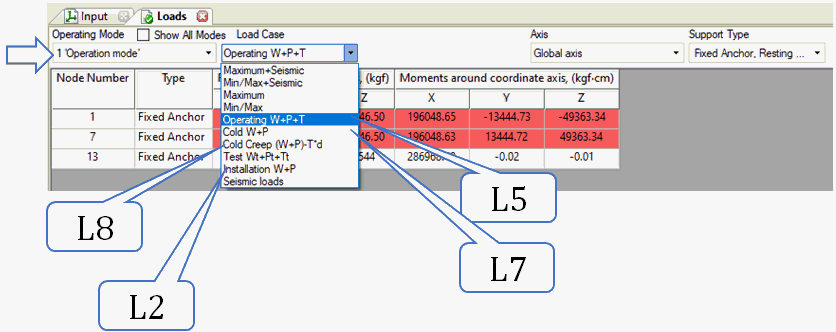
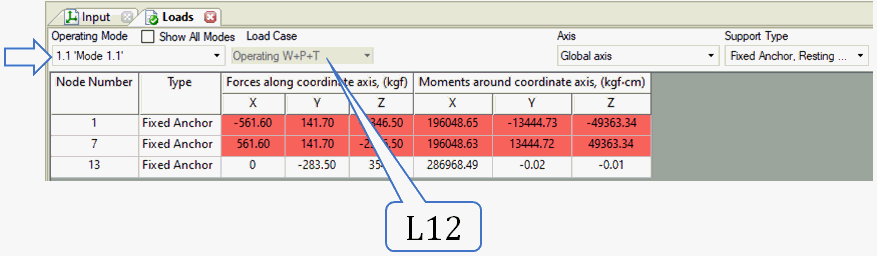
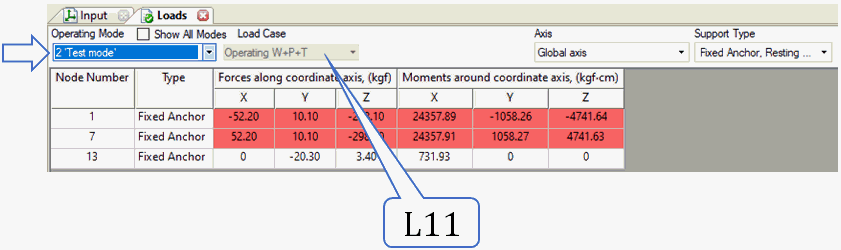
Internal Forces
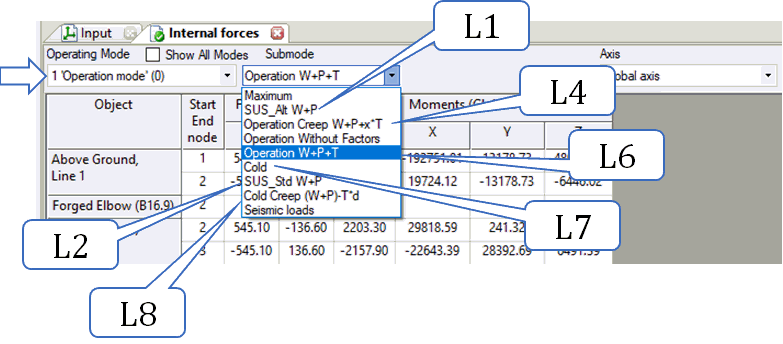
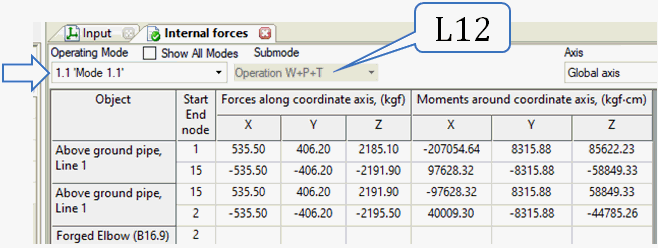
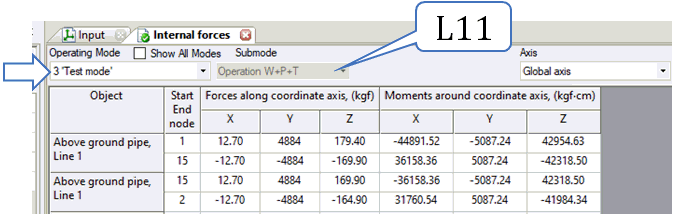
File > Operation Mode Editor