
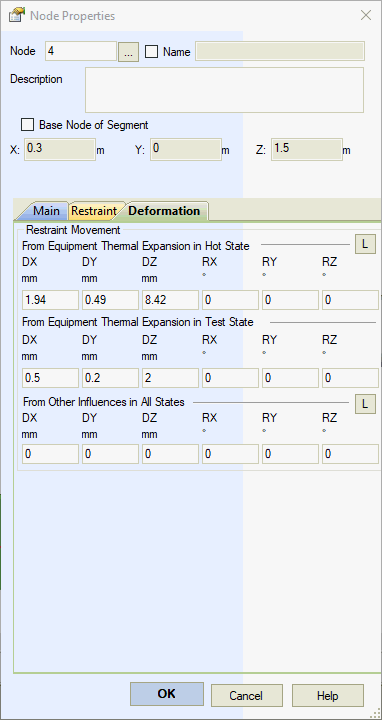
End and intermediate support displacement can only be input in the direction of the restraints, which the support places on the piping. Displacement is along linear restraints, while rotation is along rotational restraints.
For more information, see load combination.
Support displacement from equipment heating in operating mode is considered only in piping operation state. These displacements are multiplied by the appropriate averaging and stress relaxation factors in high-temperature piping analysis.
Support displacement from equipment heating in test state is considered only in piping test state.
Support displacement from other forces is considered in all three states (operation, test and cold) and can model, for example, support subsidence. These displacements are not multiplied by averaging and stress relaxation factors in high-temperature piping analysis.
For more information, see load combination.
Fig. 1 shows an example of using support displacement to model column equipment thermal expansion effects on piping. For this model, support displacement must be input in node 2: along the Z axis with a value of Δ2z=α(Top-Tassembly)L2, along the Y axis with a value of Δ2y=α(Top-Tassembly)*D/2; and nozzle displacement in node 4: along the Z axis with a value of Δ4=α(Top-Tassembly)L4, where α - material linear expansion factor for equipment body, Top - equipment temperature, Tassembly - equipment-piping system installation completion temperature, L2,4 - length equal to the difference between the top restraint marker and equipment anchor marker.
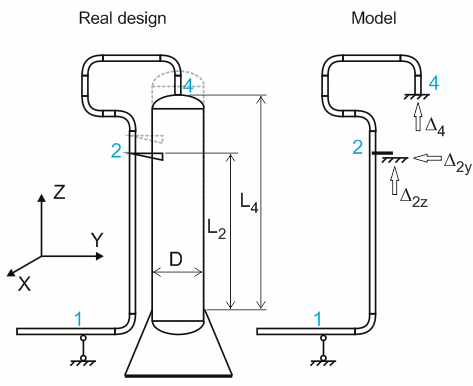
Fig. 1. Taking into account column equipment thermal expansion effects on piping
| Property | Description |
Displacement |
Support linear displacement projections on the global coordinate axes X,Y,Z |
Rotation |
Rotation angle projections on the global coordinate axes X,Y,Z |
Insert > Displacement > Move and Rotate Restraint