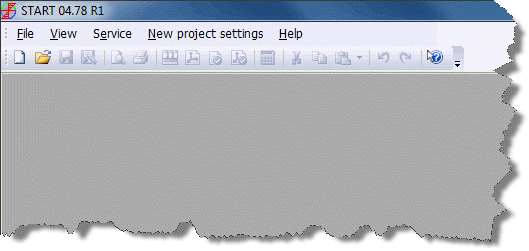
When START-PROF is loaded, there are no open projects and the interface looks like the above image.
If this is the first time loading START-PROF, it is strongly recommended to
After adjusting the settings, create a new project or open an existing project.
Settings can be edited by using "new project settings", accessible only when the project is closed.
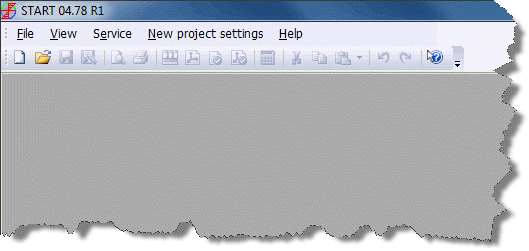
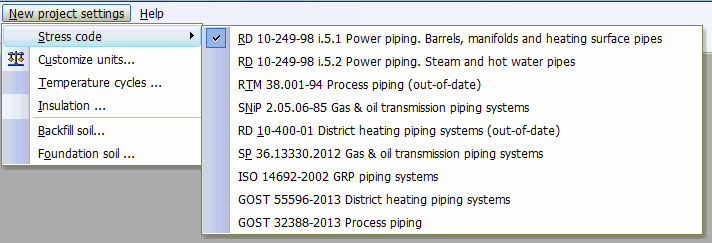
These settings will by default be applied to all new projects:
Soil codes for foundation and backfill soil, set by default in element properties
Insulation type, set by default in element properties
Default code of standards
Soil, material and insulation databases are for reference only and are open for viewing and editing. They should be reviewed carefully and adjusted as necessary: add materials, properties, etc.