

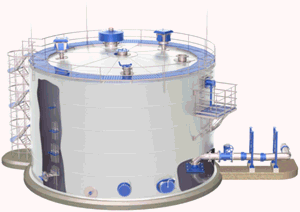
Read about START-PROF pipe stress analysis software
Tank connection modeling has a special significant features in comparison with pressure vessel modeling. START-PROF automatically consider following:
Analysis results can be found in Loads on Nozzles and Equipment Table. See also "How to Reduce the Nozzle Loads in START-PROF"
If tank nozzle object is added at the end of the pipe, the settlement and temperature expansions are modeled automatically. If tank nozzle is an intermediate object, then settlement and temperature expansions should be modeled manually using rigid elements and cylindrical shell.
Tank object inserted in the end node:
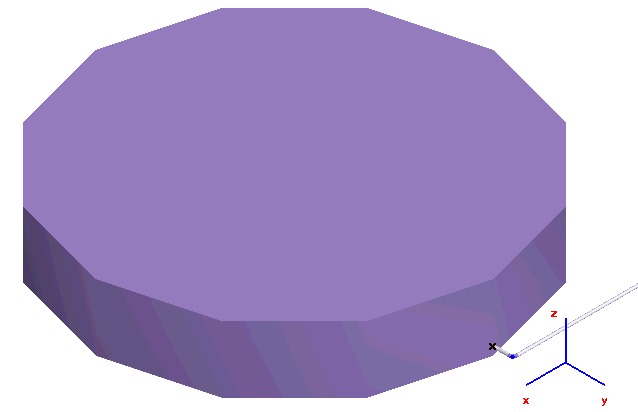
The tank object inserted into intermediate node. The thermal expansions are modeled using the rigid elements, settlement is modeled using anchor movement:
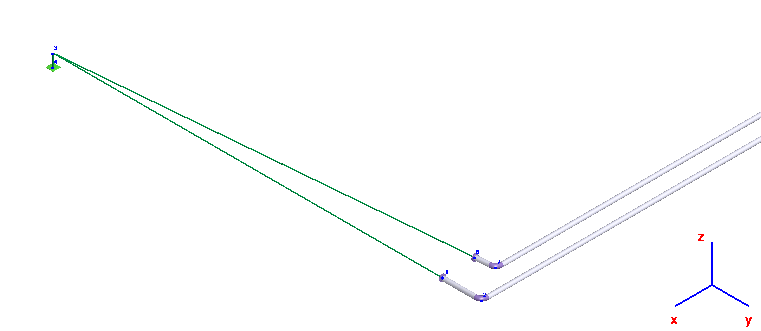
Vertical rigid element is replaced by cylindrical shell:
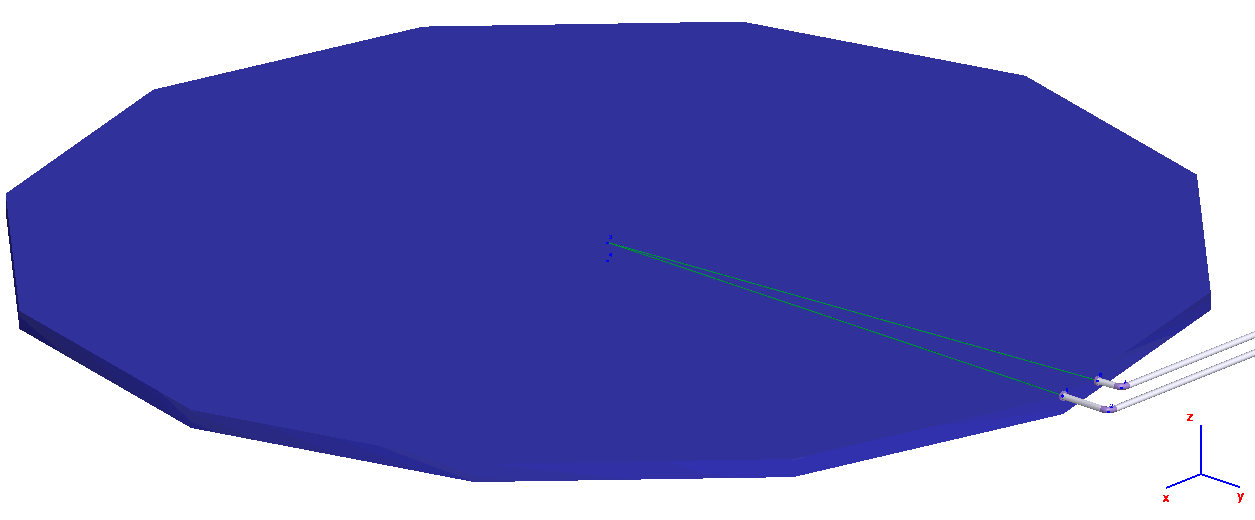
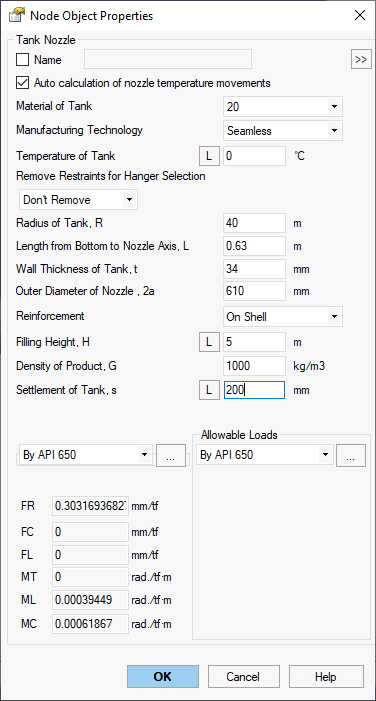
Property |
Description |
Name |
Text field. Element can be sorted by name and selected in the project tree |
Material of Tank |
Material from materials database |
Manufacturing technology of Tank |
For ASME B31.1, ASME B31.3, DL/T 5366-2014 seamless pipe will always use Wl=1.0. For electric-welded pipe Wl will be specified from database. More... When using GOST 32388-2013, pipe physical properties are taken from different materials databases depending on pipe type (seamless/welded). |
Temperature of Tank |
Design temperature in operating mode. More... This
property can be changed in different operation
modes. To see the value of this property in all operating
modes push the |
Remove restraints for hanger selection |
If this option is activated, then some restraints are removed from nozzle element during weight run of variable and constant spring selection. During main analysis restraints are working. This trick allows to remove the weight part of loading from the nozzle element. Springs will take the exact load, at which displacements from pure weight load is zero. Options:
|
Radius of Tank, R Length from bottom to nozzle axis, L Wall thickness of tank, t Outer diameter of nozzle, 2a Reinforcement On Neck, On Shell |
|
Filling Height, H |
Height from bottom to liquid surface. This property can be
changed in different operation modes.
To see the value of this property in all operating modes push
the |
Density of Product, G |
Density of the liquid |
Settlement of Tank, s |
Tank Settlement. This
property can be changed in different operation
modes. To see the value of this property in all operating
modes push the |
Nozzle flexibility |
There are a several options:
FR - Linear flexibility along nozzle axis FC - Linear flexibility perpendicular to nozzle axis and perpendicular to the vessel axis FL - Linear flexibility perpendicular to nozzle axis and along the vessel axis MT - Angular torsion flexibility of nozzle (around nozzle axis) ML - Angular flexibility in plane of nozzle and vessel axes MC - Angular flexibility out-of-plane of nozzle and vessel axes
|
Allowable loads |
There are a several options:
|
Due to tank large diameter the temperature expansion can cause significant
nozzle movement along it's axis. This movement can be calculated by following
formula  . START-PROF
model this movement and also add vertical movement of the nozzle due to
temperature expansion.
. START-PROF
model this movement and also add vertical movement of the nozzle due to
temperature expansion.
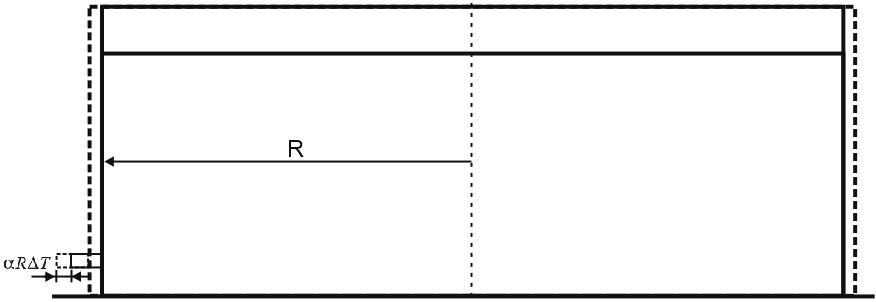
Tank diameter is a very large, due to this tanks usually have no foundation that can distribute it's weight over the big soil area. Due to this the tank settlement happens. Settlement value depends on soil type, tank weight and dimensions, and should be calculated based on geo-technological investigation report. The greatest settlement value is at the center of the tank, the lowest value is at the edges.
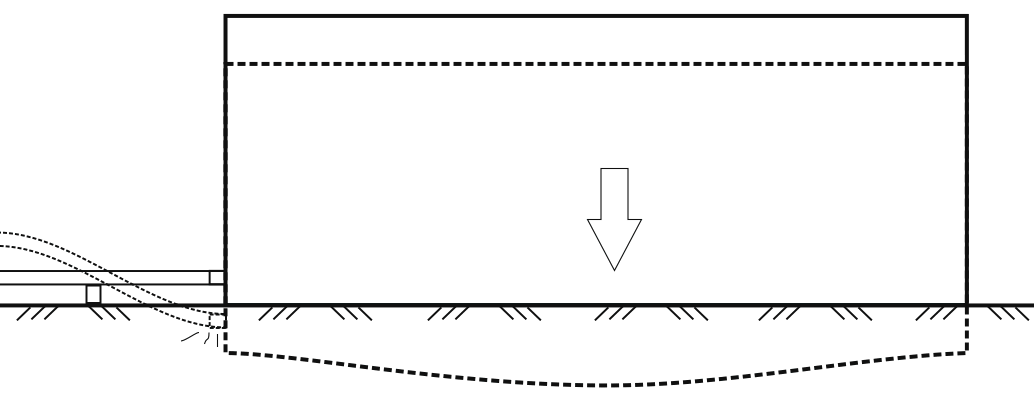
Since piping connected to the nozzle connected to the tank shell, we need to consider it during stress analysis.
To reduce effect of tank settlement on piping:
First support shall be kept sufficiently away from the tank nozzle
Variable spring supports may be used instead of rigid supports near the tank nozzle
Lateral and Gimbal expansion joints can be used near the nozzle
Settlement are divided into long-term and short-term. Short-term settlement happens right after filling or hydro testing. Long-term happens continuously for years. Piping can be connected to the tank after short-term settlement happens. During stress analysis only long-term settlement should be taken into account.
First recommendation will help if tank settlement value is not great or pipe diameter is big enough to hold it's weight.
Second recommendation can lead to great forces and moments on the nozzle, because springs will pull pipe up and also disturb drainage. All springs should be selected manually, automatic spring selection can't be used in this case. Spring travel range should be greater than tank settlement value, also springs should have allowable loads greater that reaction force in operating and cold state before and after tank settlement.
Third recommendation lead to rise the cost and reducing of service life, because of expansion joints.
Settlement effect should be modeled in START-PROF as restraint downward movement. "From Other Influences" option should be chosen.
Tank is filled with liquid. The height of liquid level is varying therefore the pressure on tank shell is varying. The greatest pressure is near the bottom. Tank shell tries to expand near the bottom, but the bottom holds it. Due to this the nozzle moves radially outward and rotates in vertical plane. This effect is significant for tanks with diameter greater than 36 m.
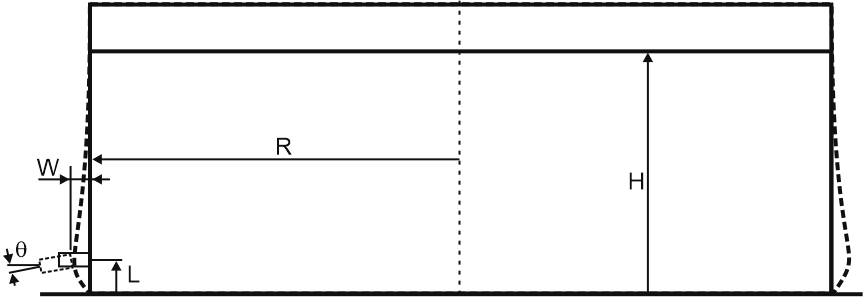
According to API 650 code Appendix P radial growth of shell due to hydrostatic pressure:
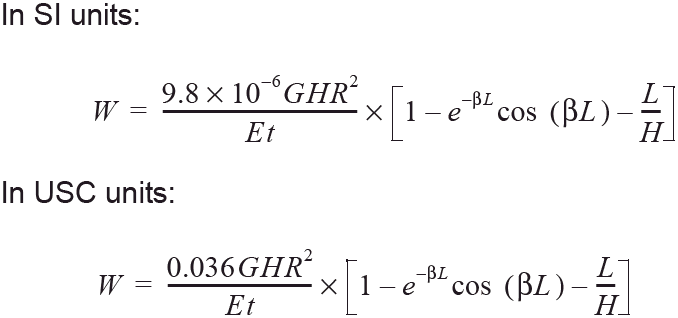
Rotation of shell due to hydrostatic pressure:
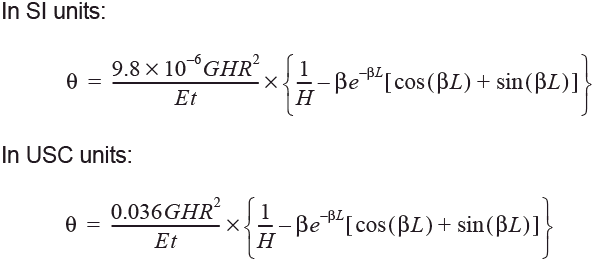
G is the design specific gravity of the liquid;
H is the maximum allowable tank filling height, in mm (in.);
L is the vertical distance from the nozzle center line to the tank bottom, in mm (in.);
R is the nominal tank radius, in mm (in.);
t is the shell thickness at the opening connection, in mm (in.);
β is the characteristic parameter, 1.285/(R*t)^0.5 (1/mm) (1/in.);
E is the modulus of elasticity, in MPa (lbf/in.2);
DT is the normal design temperature minus Ambient temperature, in °C (°F);
a is the thermal expansion coefficient of the shell material, in mm/[mm-°C] (in./[in.-°F])
To reduce nozzle rotation effect, it is recommended to turn the pipe 90° very close to tank nozzle.
To satisfy code requirements for nozzle flexibilities, START-PROF adds create a rigid element with length L, connect the tank nozzle to the upper part of this rigid elements and apply flexible springs KR, KL, KC at the bottom of the rigid element.
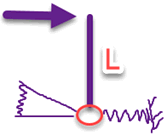
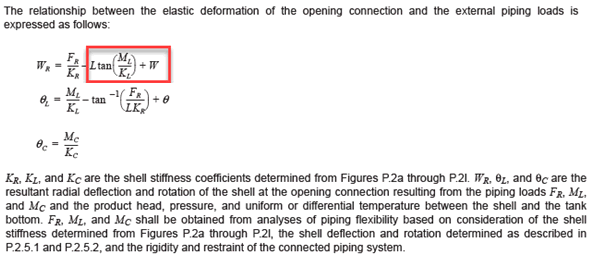
Allowable loads are calculated using two methods.
First method is according to API 650. The allowable values envelopes for moments ML, MC, and axial force FR are shown on the pictures below
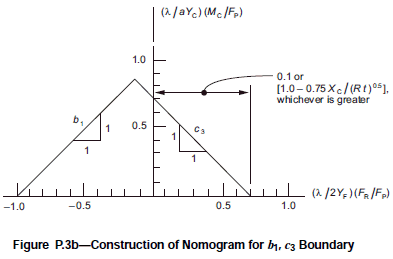
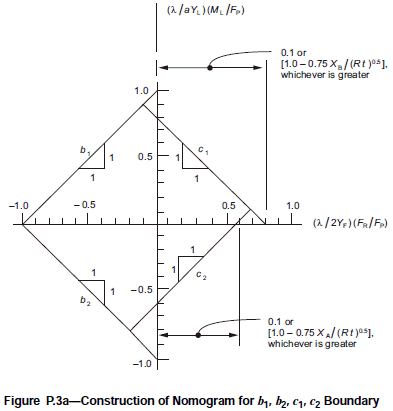
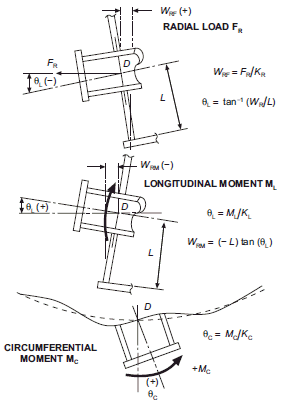
Second method is according to STO SA 93-002-2009 code. The allowable values envelopes for moments ML, MC, and axial force FR are shown on the pictures below
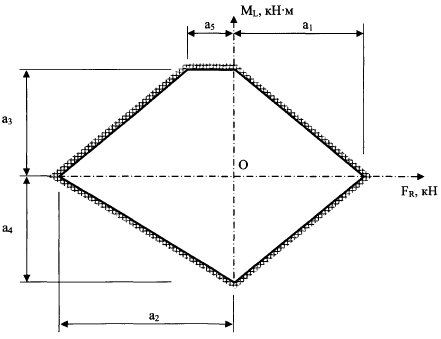
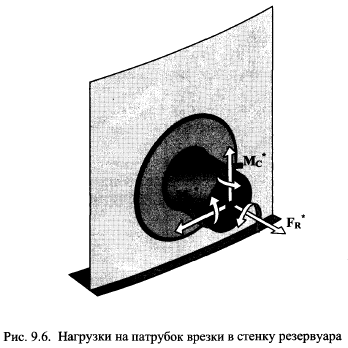
The method can be used if D and DN values are inside the following envelope
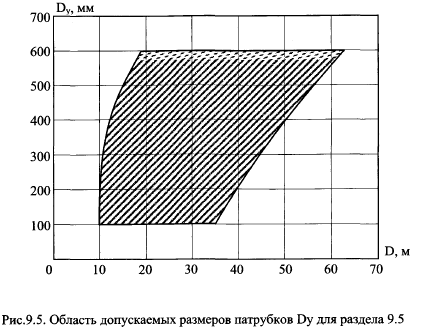
To insert a tank nozzle, select the desired node and use the menu option: Insert > Equipment > Tank Nozzle